Free delivery on orders over £40, only £3.95 under £40
Free delivery on orders over £40, only £3.95 under £40
1. On the product page, if the item is eligible for VAT relief, don’t forget to choose which option you need, whether inclusive of VAT or exclusive of VAT from the drop down menu as seen below. Then click “add to basket”.

2. Once you have added your item, it will take you to the basket page as shown below. (Please note, this view is shown with VAT exclusive items, if you are not applying for VAT relief, skip to step 3).
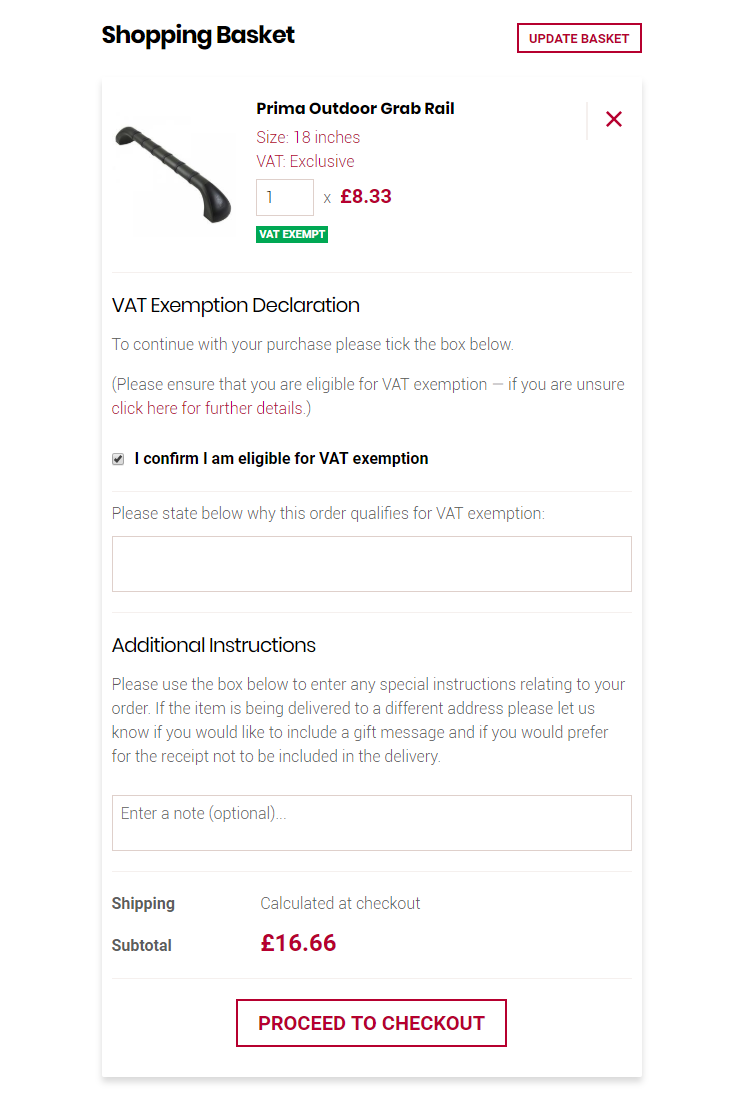
For the VAT exemption declaration, follow the instructions on screen. For more details on VAT relief, see our guide on applying for VAT exemption.
Paying with PayPal
Paying with Debit/Credit Card
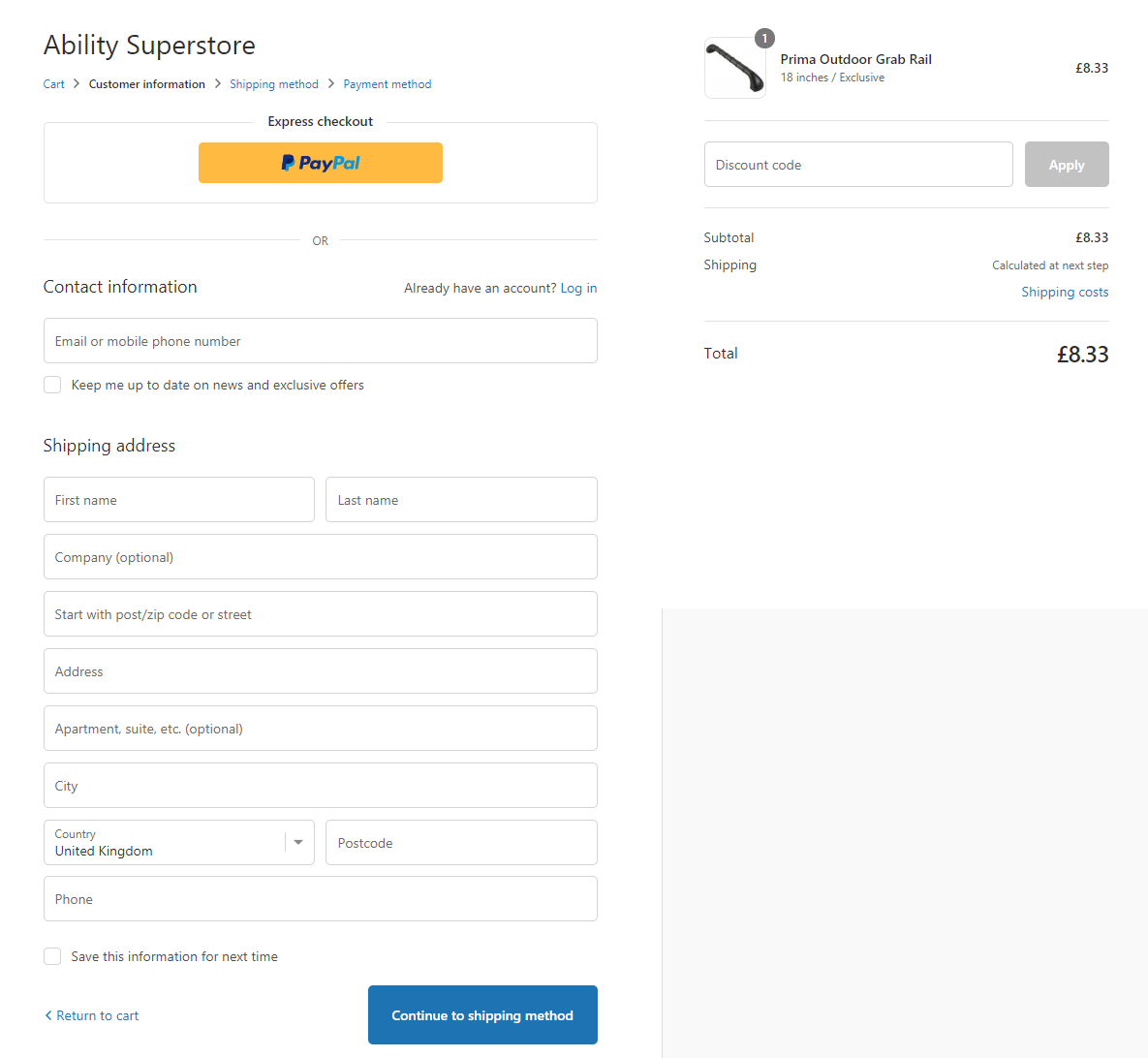
4. If you are paying by credit or debit card, once you have clicked the continue to shipping method, your screen will look like below.
Standard orders under £40 will have £3.95 delivery, any order OVER £40 will be free delivery.
Once you have made sure your details are correct and are happy to proceed, click the blue “continue to payment method” button.
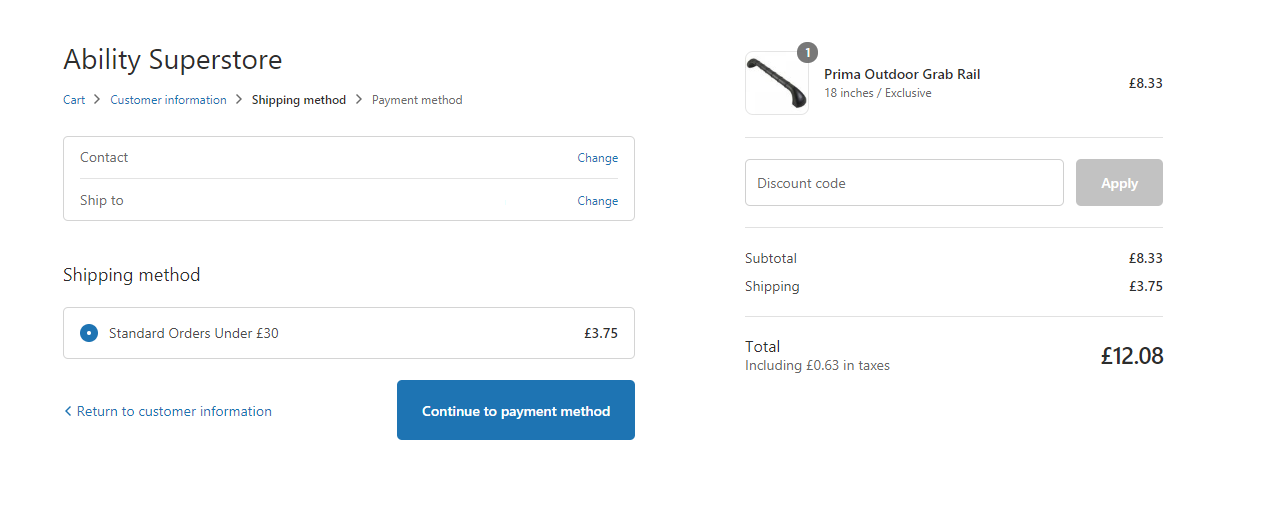
5. Once through to the payment page, ensure your details in the contact section are correct.
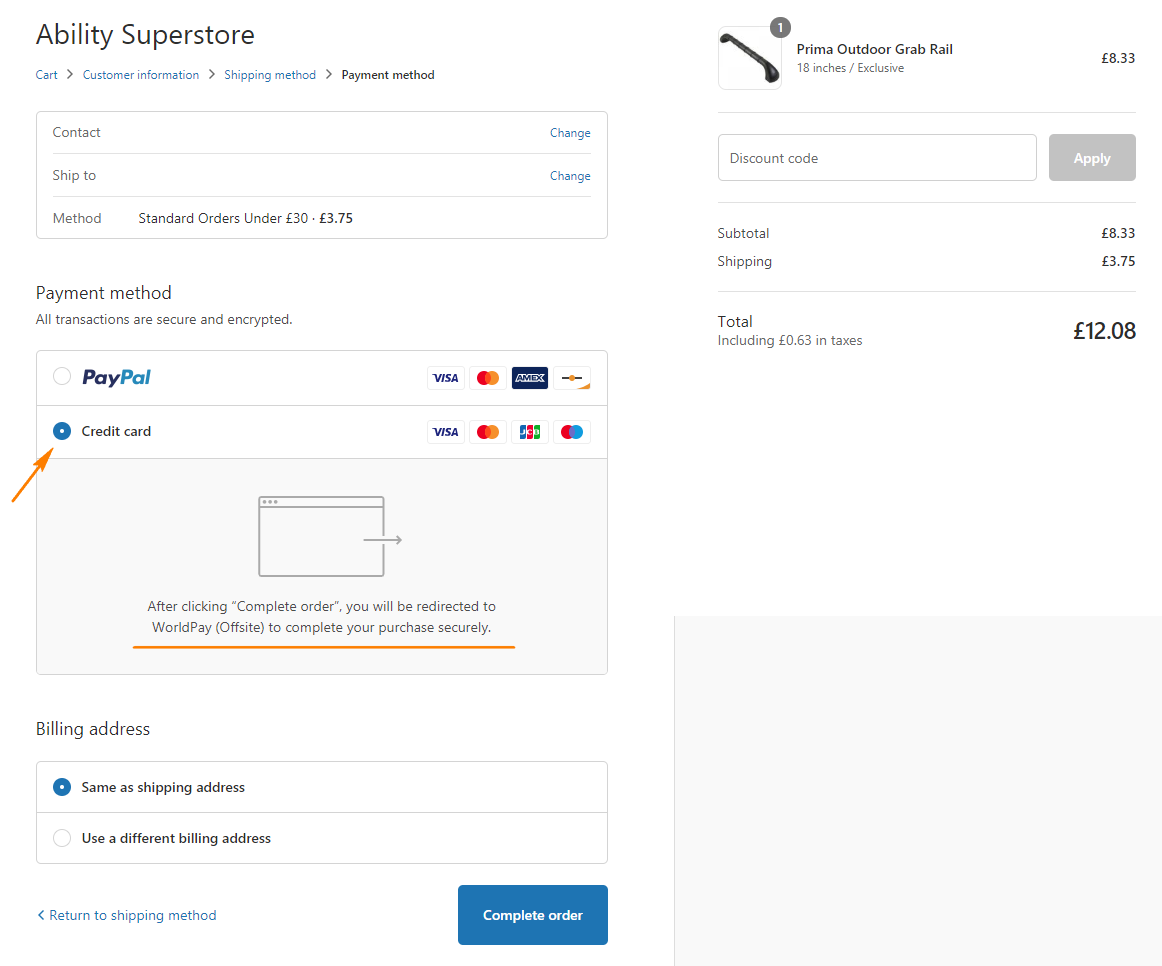
6. Once payment has been made, you will then be taken to the Ability Superstore order confirmation page and receive an email confirmation of your order, if you have supplied an email address.
If you have any further queries or would prefer to place your order over the phone, you can call our customer service team for free on 0800 255 0498.